I read this article and decide to make such an article for JDeveloper as well. I already post article about how to load the Eclipse shortcut schema in JDeveloper but if you want to use the standard JDeveloper schema here how to do it, so let’s start:
- Open any file quickly without browsing Application Navigator: Ctrl+Alt+Minus
- Open a type (e.g.: a class, an interface) without clicking through interminable list of packages: Ctrl-Minus
- Go directly to a member (method, variable) of a huge class file, especially when a lot of methods are named similarly: Ctrl-Shift-Back Quote. Unfortunately on German keyboard is not really very useful so I change this for me to Ctrl-Alt-Dead Acute.
- Go to line number N in the source file: Ctrl-G, enter line number.
- Go to the last edit location: Ctrl-Shift-Backspace.
- Go to a supertype/subtype: this function exist as well, but by default there is not shortcut for it, but you can assign your own. I use Ctrl-Alt-T, and the command name is View Type Hierarchy.
- Go to other open editors: Ctrl-Tab
So as you can see you have the same possibilities in JDeveloper as well. For some of the commands there are no shortcuts by default so you can use your own configuration.
cheers

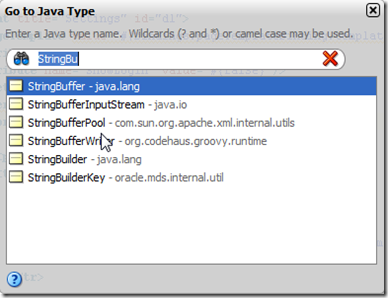


Well I use Jdeveloper 10.1.3.2. In that Ctrl+Alt+Minus
ReplyDeletedoes not work whereas Ctrl+Minus works