I was facing a problem, that I can start the JDeveloper Integrated WebLogic Server but when I want to deploy and start my application, I was getting the error that the server maybe does not run or is not started. Also on the left side you should be able to see something like this:
…BUT in my case, I was always getting the error that connection could not be established. Playing around I figure out that the problem was something very silly;). Because I installed the plugins from the office, I had to add the Oracle proxy to the the configurations, like this:
This works perfect when you install the WebCenter Plugins but as you can see I had not exceptions for the proxy inside, so you have to modify the configurations to something like this:
Another option is to remove the use of the proxy when you install everything you need. Looks like this proxy configuration bother the JDeveloper to find the local WebLogic Instance. So if you use proxy into your company, do not forget to check on this.
Also this is very important when you do remote debugging with WebLogic Server installed somewhere else. You would need add the address of the WebLogic Server to the exceptions or remote the proxy use.

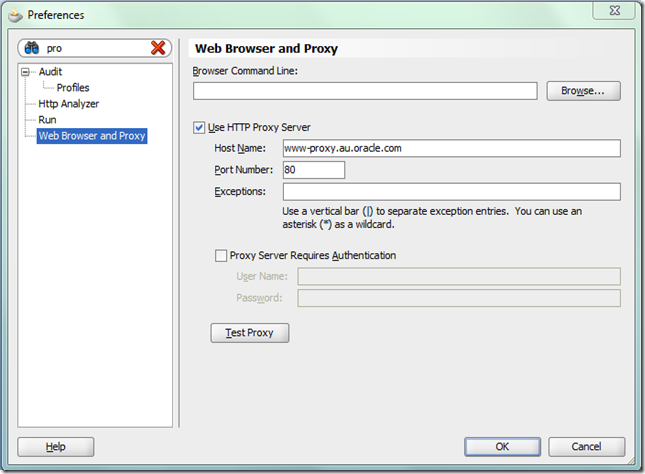

@geetha, thank you very much for your nice words. Since I work for the Oracle WebCenter A-Team I will post all my new articles at the Blog here:
ReplyDeletehttps://blogs.oracle.com/ATEAM_WEBCENTER/
I still will post short description to my new articles at here as well of course.
This comment has been removed by a blog administrator.
ReplyDelete