I was looking about JDeveloper shortcuts, since I was developing a lot with Eclipse in the last project I wanted to have similar shortcuts also for JDeveloper and here the interesting part, you do have predefined Eclipse shortcuts which you can load into the JDeveloper. To do so do the following:
- Start JDeveloper
- Go to Tools->Preferences…
- on the left side select Shortcut Keys
- From the top right click on More Actions and then on Load Keyboard Schema…
- From the new window select Eclipse and then click on OK. This will load the Eclipse shortcuts schema.
NOTE: When you do this, you will loose configurations your did before to your schema. So make sure that you duplicate your current schema if you made any changes to it, to prevent loosing them.
TIPP: I was looking for the Full Screen shortcut, which is normally in Eclipse Ctrl-M, so under JDeveloper this is the Ctrl-Alt-M. Also in JDeveloper the command name is Maximize Toggle.
cheers

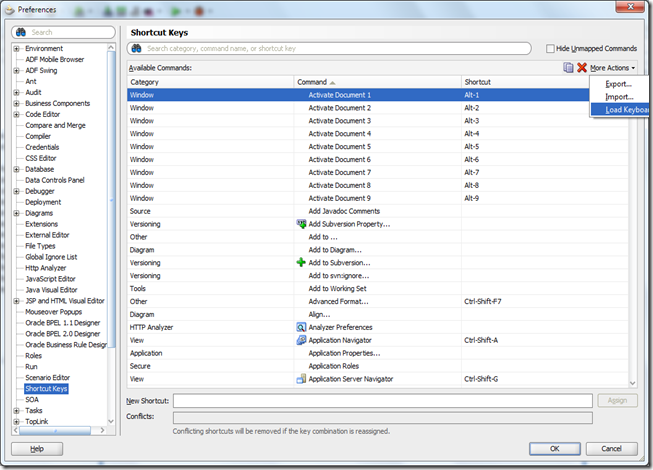

Hi Lyudmil, I'm trying this in Jdev 11.1.1.6.0, and it is not quite working. Even after restart Ctrl+Shift+T doesn't open Search Type dialogue...
ReplyDeleteHi, to be honest to you, I never tried with 11.1.1.6, as far as I know this version is still not released officially at the moment, so I would wait first for the official release and then try again.
ReplyDeleteIt is also not working in 11.1.1.5.0.
ReplyDeleteHi, I did the example above with JDeveloper 11.1.1.4 and was working for me fine, I think in 11.1.1.5 should be OK as well, but I will check on this. What exacly didn't work for you?
ReplyDeleteHi Lyudmil, I'm trying this in Jdev 11.1.1.6.0, and it is not working. Can you help me out
ReplyDeleteHi Sandeep, what exactly did not work for you, I tried with JDev 11.1.1.6 right now and it works for me.
ReplyDeleteHi Lyudmil,
ReplyDeleteDo you know whether it works to load the Eclipse shortcuts in JDev 11.1.1.2? I have followed your steps above, but no new shortcuts seem to be loaded, e.g. Ctrl+Shift+R to open a resource. I also tried restarting JDeveloper but to no avail.